Text-Captcha-Löser
Umgehen Sie Text-CAPTCHAs mit unserem KI-gestützten CAPTCHA-Löser, der für maximale Effizienz entwickelt wurde. Sorgen Sie für einen unterbrechungsfreien Zugriff auf Zielseiten mit intelligenter IP-Rotation, die ein konsistentes und zuverlässiges Scraping gewährleistet.

- Automatisches Umgehen der Bot-Erkennung
- Automatischer CAPTCHA-Löser & -Bypass
- Sie zahlen nur bei erfolgreicher Zustellung
- Integriertes JavaScript-Rendering
Trusted by 20,000+ customers worldwide

Unterstützt durch ein preisgekröntes Proxy-Netzwerk
150 million+ Proxy-IPs, erstklassige Technologie und die Möglichkeit, jedes Land, jede Stadt, jede Postleitzahl, jeden Netzbetreiber und jedes ASN anzusprechen, machen unsere Premium-Proxy-Dienste zur ersten Wahl für Entwickler.
Einfache Umgehung von Text Captcha und vieles mehr

Browser-Fingerprinting
Ahmen Sie reale Benutzeraktivitäten nach und umgehen Sie somit die ausgefeilte Bot-Erkennung.

CAPTCHA-Auflösung
Lösen Sie CAPTCHAs ganz automatisch für reibungslosen Zugang.

Verwaltung bestimmter Benutzer-Agenten
Passen Sie Browsertypen an, um die Kompatibilität zu erhöhen und Sperren zu vermeiden.

Festlegung von Empfehlungs-Header
Simulieren Sie vertrauenswürdige Empfehlungsquellen für einen gesicherten Website-Zugang.

Verwaltung von Cookies
Verwalten Sie Cookies für ungestörte Sitzungen und ungehinderten Zugang.

Automatische Wiederholungen und IP-Rotation
Vermeiden Sie Sperren mit automatisierten Wiederholungen und dynamischen IP-Anpassungen.

Weltweite Geo-Abdeckung
Entsperren Sie Inhalte aus sämtlichen Regionen der Welt mit höchster Genauigkeit.

JavaScript-Rendering
Verarbeiten Sie effizient dynamische Inhalte und extrahieren Sie Daten aus JavaScript-lastigen Websites.

Datenintegritätsvalidierungen
Gewährleisten Sie Datengenauigkeit, Konsistenz und Zuverlässigkeit.
Web Unlocker Pricing
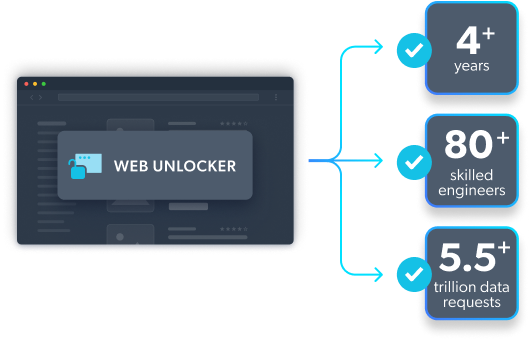
Unermüdlich getestet und bewährt
Erleben Sie die erste und fortschrittlichste Lösung zur Freischaltung von Websites auf dem Markt: Das Ergebnis von über vier Jahren Forschung und Entwicklung unter der Leitung unseres Teams aus über 80 engagierten Ingenieuren – mit über 5,5 Billionen Datenanfragen pro Jahr… das entspricht fast der doppelten Anzahl der Suchmaschinenanfragen, die im selben Jahr durchgeführt wurden.
Warum Entwickler den Web-Unlocker lieben

Einfache Integration! Tauschen Sie den Endpunkt einfach in Ihren bestehenden Code aus, genau wie bei jedem unserer Proxy-Netzwerke

Automatisierte Verwaltung des Proxy-Datenverkehrs. Keine verbrannten IPs oder komplexe Proxy-Netzwerk-Wasserfälle mehr

KI-gestützte Freischaltlogik. CAPTCHA-Auflösung, Fingerprinting, Wiederholungen, beste Header, Standort und vieles mehr!

Integrierter Browser zur Wiedergabe von JavaScript. Keine lästige Browser-Wartung mehr erforderlich, was Ihnen wertvolle Zeit spart.
Der führende Anbieter von Proxies und Datenerfassung




Das beste Kundenerlebnis in der Branche!
Neue Funktionsveröffentlichungen jeden Tag
Um Fragen zu beantworten, wenn Sie sie benötigen
Echtzeit-Netzwerkleistungs-Dashboard
Um Ihre Leistung zu optimieren
Um Ihre Datensammelziele zu erreichen
Verabschieden Sie sich von Text-Captchas!
Text Captcha Solver FAQs
Wie funktioniert Text Captcha?
Die Browser-API von Bright Data erkennt und löst Text Captcha auf den meisten Webseiten automatisch. Es ist keine Einrichtung erforderlich.
Kann ich die Lösung von Text Captcha deaktivieren?
Ja. Deaktivieren Sie diese Funktion global in Ihren Zoneneinstellungen, pro CAPTCHA-Typ oder im Code mit Captcha.setAutoSolve.
Löst Text Captcha automatisch?
Ja, diese Funktion ist standardmäßig aktiviert. Wenn ein Formular durch Text Captcha geschützt ist, wird es automatisch gelöst und übermittelt.
Kann ich Text Captcha manuell steuern oder lösen?
Sie können die automatische Lösung deaktivieren und manuell mit Captcha.solve() in Ihrer Browser-API-Automatisierung lösen.
Wie kann ich die Lösung von Text Captcha überwachen oder debuggen?
Verfolgen Sie den Fortschritt mithilfe von CDP-Ereignissen: Captcha.detected, Captcha.solveFinished und Captcha.solveFailed.
Was passiert, wenn die Lösung von Text Captcha fehlschlägt?
Versuchen Sie es zunächst erneut. Wenn der Fehler weiterhin auftritt, wenden Sie sich mit Ihren Sitzungsdetails an den Support. Häufige Statusmeldungen: solve_finished, solve_failed, not_detected.
Entstehen zusätzliche Kosten für die Lösung von Text Captcha?
Die Lösung ist in der Browser-API und im Web Unlocker enthalten. Weitere Informationen finden Sie auf unserer Preisseite.










