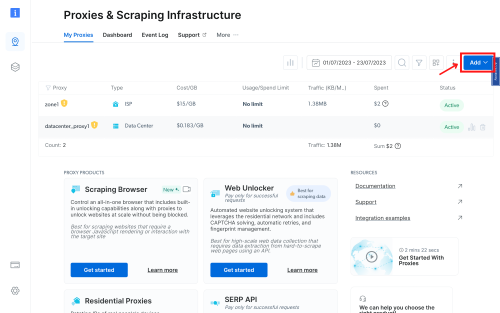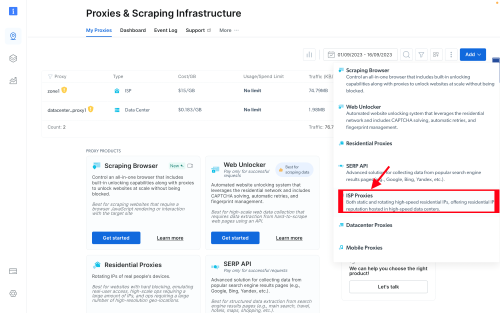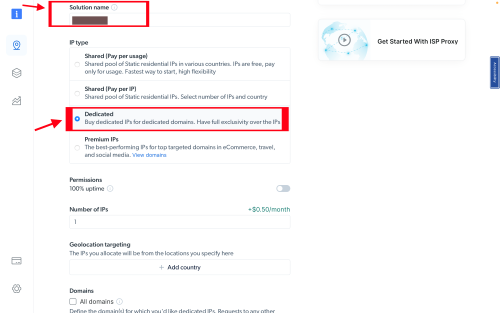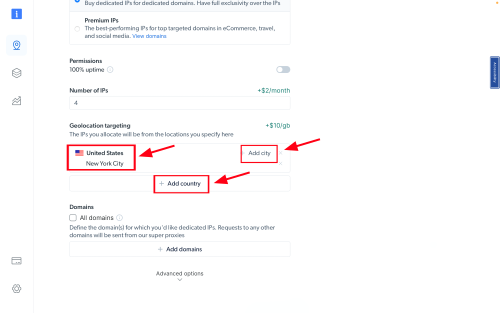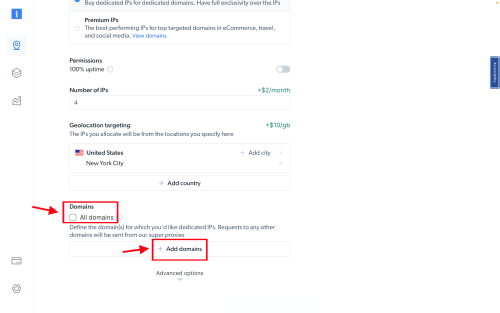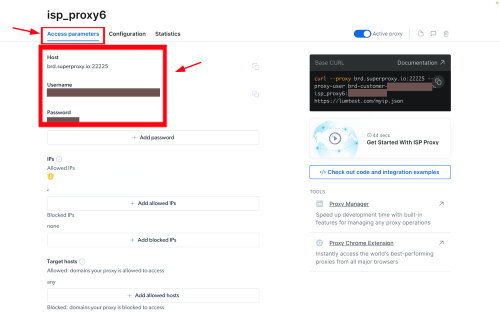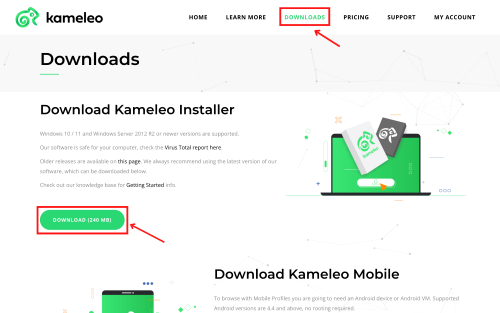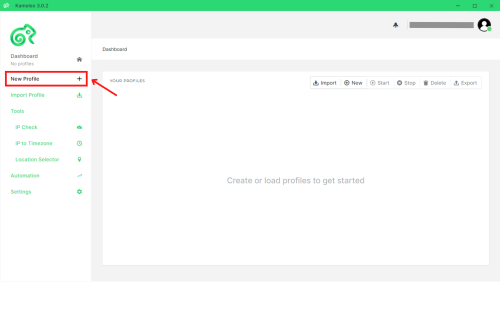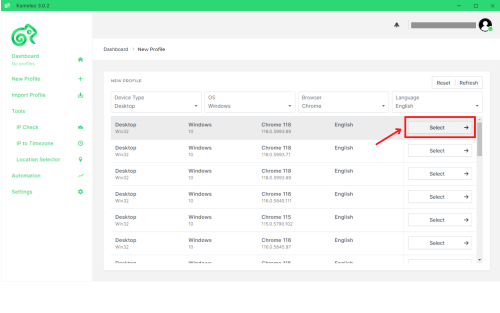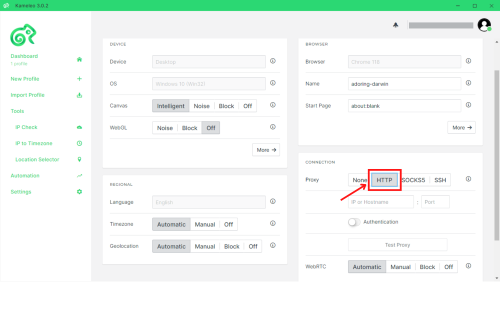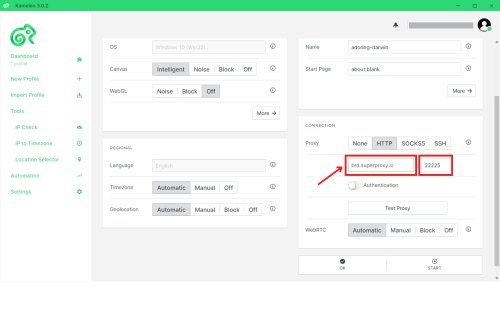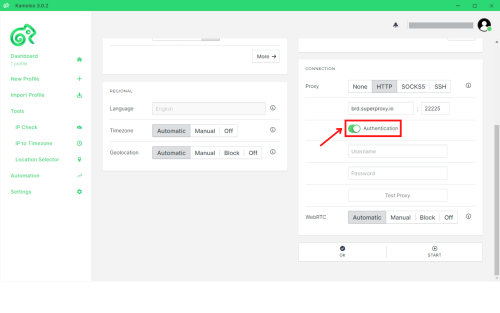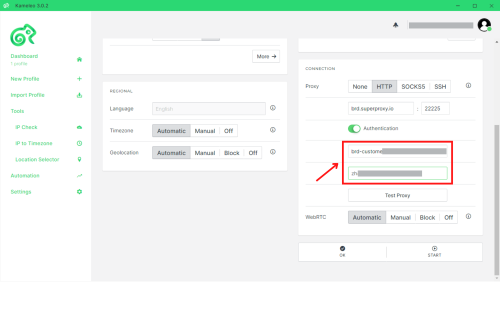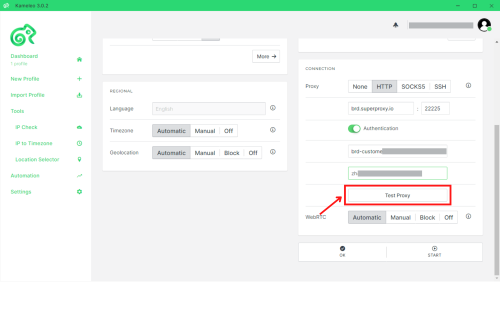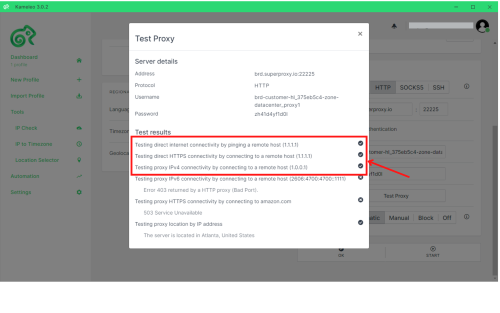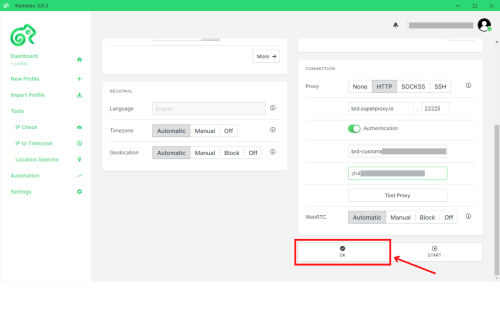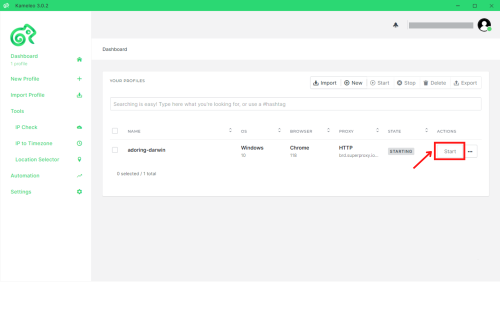Kameleo Proxy Integration
What is Kameleo?
Kameleo enables stealth browsing so that you can surf the web anonymously. Instead of just using your run-of-the-mill anti-detect logic, it has a full suite of tools that help you fully automate tasks. These capabilities are powered by Kameleo’s proprietary API, as well as Selenium Stealth WebDriver. It is this that empowers you to create multiple accounts while simultaneously automating tasks while maintaining anonymity.
Residential, and Mobile Proxy Networks lie at the core of these tools’ capabilities. The following step-by-step guide will show you how to seamlessly integrate Bright Data’s proxy networks with Kameleo.
How to setup Kameleo with Bright Data proxies:
Registration on Bright Data:
- Sign up to Bright Data.
- Verify your email address to activate your account.
Zone Configuration:
Navigate to the “Proxy & Scraping Infrastructure” section and Add a new designated Zone for your proxy usage.
IP type and location selection:
Name Your Proxy Zone and Select the Ideal IP Type. Options include Shared IPs with pay-per-usage, Dedicated IPs, and Premium IPs for optimal performance. Choose the one that best suits your needs.
Accessing Proxy Details:
Click on the name of your Zone, navigate to the “Access Parameters” tab, and note down the proxy credentials:
- host
- port
- username
- password
Download and Install Kameleo:
Start by downloading Kameleo onto your Windows device. Once downloaded, proceed with the installation and log in.
Create a new profile:
In Kameleo, click on the ‘New Profile ’ option located in the left navigation panel.
Select your profile preferences:
Choose a profile that matches your preferred device type, operating system, browser, and language settings.
Configure connection settings
Scroll to the ‘Connection’ section and select ‘HTTP’ as your connection type.
Confirm connection success:
A test popup will appear, displaying tick marks to indicate a successful connection to the server.
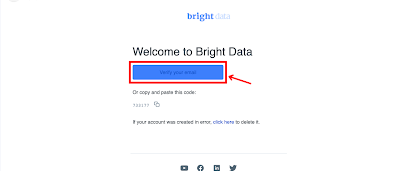
Registration on Bright Data:
- Sign up to Bright Data.
- Verify your email address to activate your account.
⚠️Important note: If you are using Bright Data’s Residential Proxies, Web Unlocker or SERP API, you need to install an SSL certificate to enable end-to-end secure connections to your target website(s). This is a simple process, see https://docs.brightdata.com/general/account/ssl-certificate#installation-of-the-ssl-certificate for instructions.
Get proxies for Kameleo
Angetrieben von einem preisgekrönten Residential-Proxy-Netzwerk
Über 72 Millionen residential IPs, erstklassige Technologie und die Fähigkeit jedes Land, jede Stadt, jeden Anbieter und jede ASN zu erreichen, machen unsere Premium-Proxy-Dienste zur ersten Wahl für Entwickler
Proxy-Arten für jeden Bedarf
Residential Proxys
- 72,000,000+ IPs
- Verfügbar in 195 Ländern
- Das größte rotierende Real-Peer-IP-Netz
- Zugriff auf und Crawlen durch alle anspruchsvollen Websites
Datacenter Proxys
- 770,000+ IPs
- Verfügbar in 195 Ländern
- Geteilte und dedizierte IP-Pools verfügbar
- Schneller Zugriff auf nicht komplexe Websites
ISP-Proxys
- 700,000+ IPs
- Verfügbar in 35 Ländern
- Echte statische private IPs ohne IP-Rotation
- Optimal für die Anmeldung an mehreren Konten
Mobile Proxies
- 7,000,000+ IPs
- Verfügbar in 195 Ländern
- Größtes echtes Peer-3G/4G-IP-Netz der Welt
- Mobil-Anzeigen überprüfen und durch Mobil-Websites crawlen
Proxy Network Pricing
Der führende Anbieter von Proxies und Datenerfassung
Das beste Kundenerlebnis in der Branche!
Neue Funktionsveröffentlichungen jeden Tag
Um Fragen zu beantworten, wenn Sie sie benötigen
Echtzeit-Netzwerkleistungs-Dashboard
Um Ihre Leistung zu optimieren
Um Ihre Datensammelziele zu erreichen