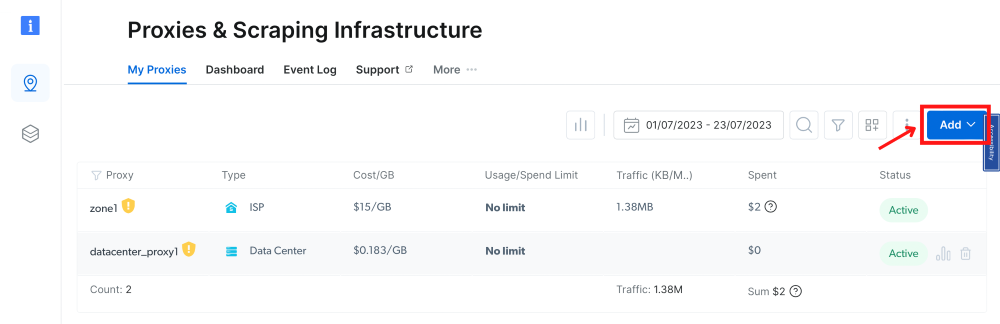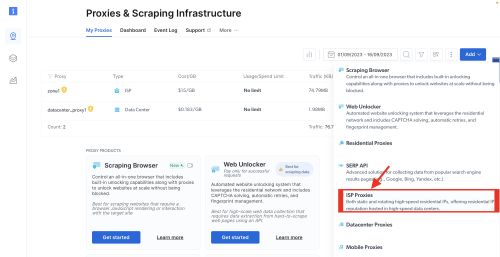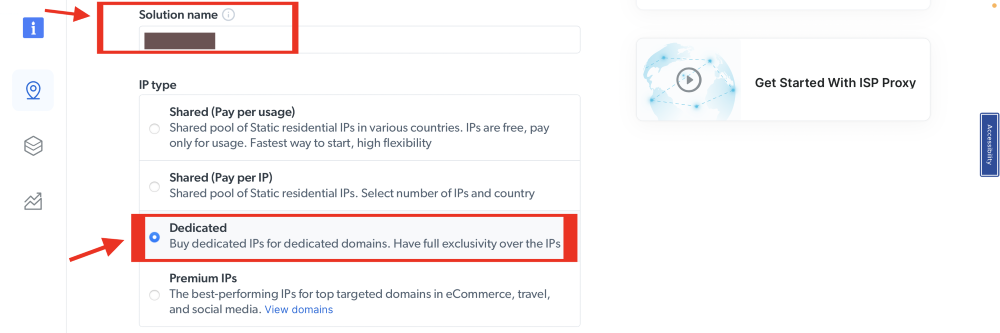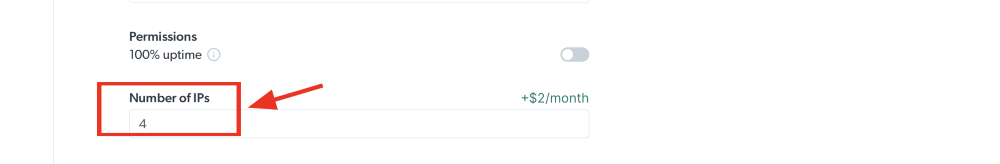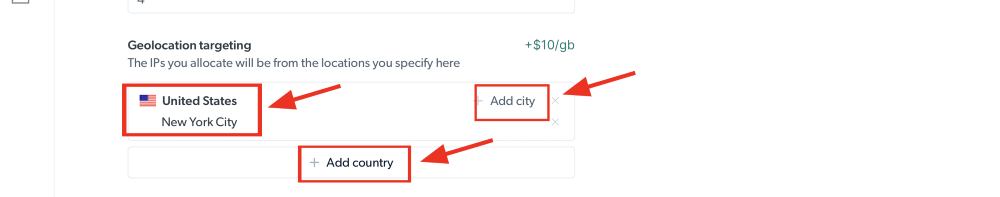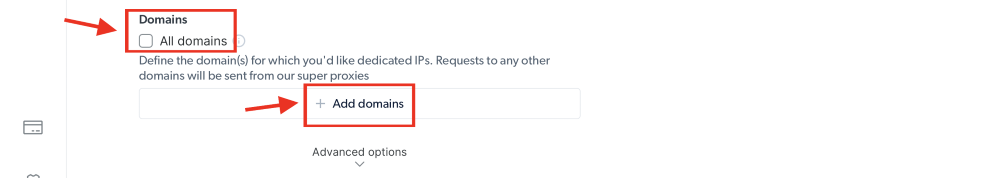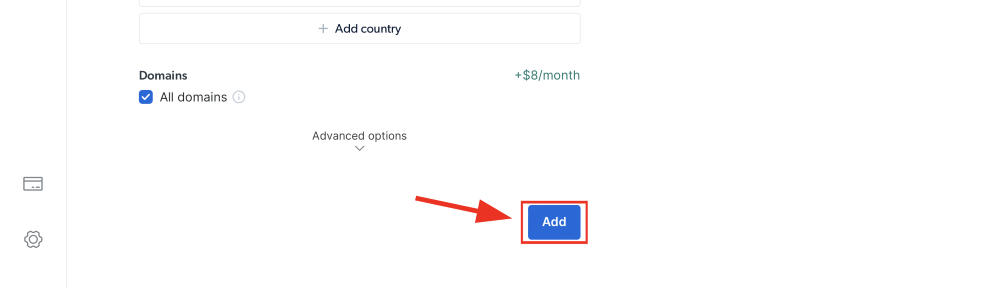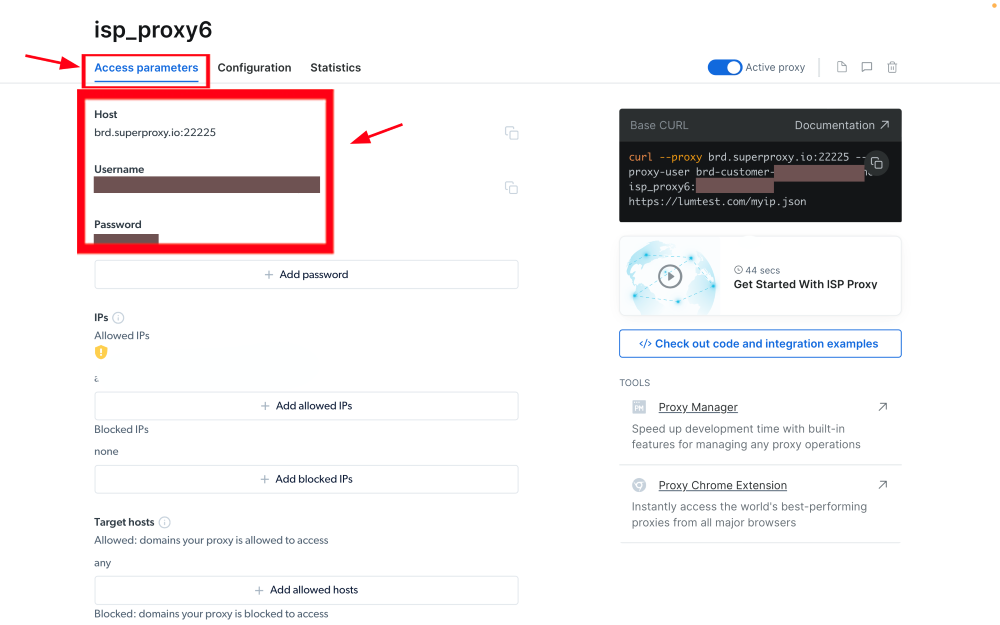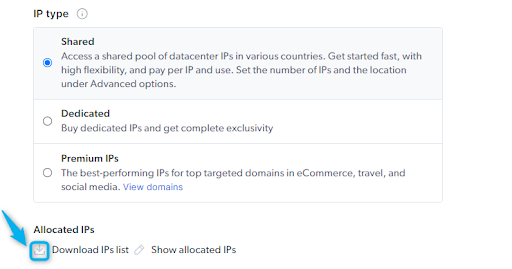Easync Proxy Integration
Steps to integrate Easync with Bright Data proxies
Sign up to Bright Data:
After signing up, in the Bright Data dashboard, navigate to the “Proxy & Scraping Infrastructure” section and Add a new designated Zone for your proxy usage.
Name proxy solution:
Set the desired IP type, shared IPs, dedicated IPs, or premium IPs.
Choose domain:
Use specific domains or use ‘All domains’ for one IP to target websites using the same IP.
Access parameters:
Click on the name of your Zone, navigate to the “Access Parameters” tab, and note down the proxy credentials:
- host
- port
- username
- password
⚠️Important note: If you are using Bright Data’s Residential Proxies, Web Unlocker or SERP API, you need to install an SSL certificate to enable end-to-end secure connections to your target website(s). This is a simple process, see https://docs.brightdata.com/general/account/ssl-certificate#installation-of-the-ssl-certificate for instructions.
Get proxies for Easync
Angetrieben von einem preisgekrönten Residential-Proxy-Netzwerk
Über 72 Millionen residential IPs, erstklassige Technologie und die Fähigkeit jedes Land, jede Stadt, jeden Anbieter und jede ASN zu erreichen, machen unsere Premium-Proxy-Dienste zur ersten Wahl für Entwickler
Proxy-Arten für jeden Bedarf
Residential Proxys
- 72,000,000+ IPs
- Verfügbar in 195 Ländern
- Das größte rotierende Real-Peer-IP-Netz
- Zugriff auf und Crawlen durch alle anspruchsvollen Websites
Datacenter Proxys
- 770,000+ IPs
- Verfügbar in 195 Ländern
- Geteilte und dedizierte IP-Pools verfügbar
- Schneller Zugriff auf nicht komplexe Websites
ISP-Proxys
- 700,000+ IPs
- Verfügbar in 35 Ländern
- Echte statische private IPs ohne IP-Rotation
- Optimal für die Anmeldung an mehreren Konten
Mobile Proxies
- 7,000,000+ IPs
- Verfügbar in 195 Ländern
- Größtes echtes Peer-3G/4G-IP-Netz der Welt
- Mobil-Anzeigen überprüfen und durch Mobil-Websites crawlen